 Building Your Dream PC A Step by Step Guide
Building Your Dream PC A Step by Step Guide
Building your first computer might be the most exciting thing you have ever done. Don’t let it overwhelm you if it seems daunting – with proper planning, you’ll be able to assemble a computer to your need and specifications. Having guidance in this process is basically everything that you need and the steps are explained from setting your requirements to the finishing together.
Do You Know Your Needs, Do You Know What You Will Get?
However, figure out the things you need to do with your PC in the first place. Are you an avid gamer needing your machine to operate at near 100% or do you wish you could have a machine that’s reliable enough to not crash every time you edit a new paper or write an offer letter? Knowing your primary use case is a must to be able to have a smart choice of hardware since this will help you get the best from your expenses.
Budgeting for Your Build
The main advantage of self-building your PC is in flexibility, as you have no limits in making your interior look perfect for you. It is also easy to disperse your budget in a smart way. Building high-performance vehicle comes with an increase in the components costs but it is possible to settle on high-quality components that will appeal to your pocket. Please remember that the latest processor and memory is a come at higher cost. Choose PC components that will match your needs, such as memory and storage, that you can still upgrade later without compromising the quality of your machine, most likely incurring less cost than the pre-built version.
Choosing Your Hardware Heroes
There are five key players in any PC build:
There are five key players in any PC build:
Motherboard: Imagining this as the heart of your system which links together from your processor all the way to your graphics cards. Ensure you start with the motherboard, which guides the components compatibility. It defines components by specifying processor family, type of memory (DDR5, DDR4, and etc.), form factor of storage (2.5-inch, mSATA, or M.2), and data interface (SATA or PCIe).
Processor (CPU): The brain is the CPU of the computer because it is the one that handles all the unit instructions. On the whole, while clock speed (GHz) is the major indicator of the processing speed, this higher speed is accompanied with higher power demand and heat emission. Thus, supplementary cooling be provided for your computer in that case.
Memory (RAM): Increasing RAM is the best way to get faster results. The basic function of RAM is to provide an intermediate storage location where data used by currently running programs is stored. With more RAM you can multitask at a much more comfortable operation without having any lags while you are switching between various applications. Make sure, that you check out if RAM components are compatible with your motherboard/CPU and that the capacity is adequate as well. Reference your motherboard’s instructions to ensure it is applicable, and then decide the right amount of RAM for your needs.
Storage (SSD): Here is stored the information needed for the running of your system. Solid-state drives have now become the “crowd stream”, providing much faster data access as well as better energy consumption than the similarly priced range of disk drives.
Case, Fans, and Power Supply: Whether you are building a system that will be used for serious gaming or just for reading and browsing the web, the sort of case, fans, and power supply you opt for will be determined by the needs of the system. The ideal power supply for a high-powered machine must be able to handle full capacity efficiently, therefore a relatively strong power supply is required for the machine to function optimally. Additionally, you will require an enclosure that can ensure ideal airflow and fans which will blow the heat out of it and keep your system in a normal temperature.
Assembling Your PC
Here is the good one:
now it’s time for the most thrilling part – it’s all about putting it all together! Here’s a quick overview of the assembly process: Here’s a quick overview of the assembly process:
Preparation is Key:
Workspace: If you are planning to do the assembly in a relatively small space, then a clean and open area where you can put and analyze the parts will be more convenient.
Electrostatic Discharge (ESD) Protection: Prevent static damage to your hardware by the use of unpainted metal as a grounding surface before high scalability techniques application. Wear your non-carpeted shoes to work.
Cleaning Supplies: The task of installing the CPU, RAM, and an SSD (solid state drive) is complicated by dust and debris. It is therefore recommended to have canned air on standby to blow out dust and dirt before any installation.
Building Phase:
Attach the CPU and PSU to the motherboard using screws and other hardware.
With caution, there it is located in the case.
Once you find using your component manuals you can follow the detailed installation instructions.
Install the RAM: Slots were precisely designed to fit the board with the ridged and notched combination. The component’s edge should be held during the process of the module slots clicking into place after aligning the notches to it.
 Building Your Dream PC A Step by Step Guide
Building Your Dream PC A Step by Step Guide